jQuery 实现连续列表效果
栏目:jquery时间:2013-11-07 09:42:13
你有没有手工的编写过一些重复的代码?你也觉得它们是如此的无聊吧。好了,这里有更好的解决办法。这个教程将告诉你如何运用jQuery添加连续的CSS类生成一个生动的列表。第二个示例是如何运用jQuery的prepend特性为留言列表添加一个留言计数。
可以先看看示例:
提示:可修改后代码再运行!
1a.添加jQuery代码
下载jQuery,在<head>标签之间如下添加jQuery代码:
<script type="text/javascript" src="jquery.js"></script>
<script type="text/javascript">
$(document).ready(function(){
$("#step li").each(function (i) {
i = i+1;
$(this).addClass("item" i);
});
});
</script>
<script type="text/javascript">
$(document).ready(function(){
$("#step li").each(function (i) {
i = i+1;
$(this).addClass("item" i);
});
});
</script>
jQuery将如下输出html源码:
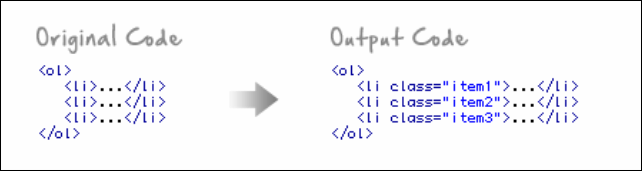
1b.CSS编码
相应的运用背景图片样式化<li>元素。(step1.png, step2.png, step3.png等等)。
#step .item1 {
background: url(step1.png) no-repeat;
}
#step .item2 {
background: url(step2.png) no-repeat;
}
#step .item3 {
background: url(step3.png) no-repeat;
}
background: url(step1.png) no-repeat;
}
#step .item2 {
background: url(step2.png) no-repeat;
}
#step .item3 {
background: url(step3.png) no-repeat;
}

2a.添加连续的内容
你也可以运用这种技巧添加有序的内容,运用jQuery的prepend方法。下面就采用此种方法生成计数的留言列表。
<script type="text/javascript" src="jquery.js"></script>
<script type="text/javascript">
$(document).ready(function(){
$("#commentlist li").each(function (i) {
i = i+1;
$(this).prepend('<span class="commentnumber"> #' i '</span>');
});
});
</script>
<script type="text/javascript">
$(document).ready(function(){
$("#commentlist li").each(function (i) {
i = i+1;
$(this).prepend('<span class="commentnumber"> #' i '</span>');
});
});
</script>
将为每个<li>添加一个<span calss=”commentnumber”>计数</span>.
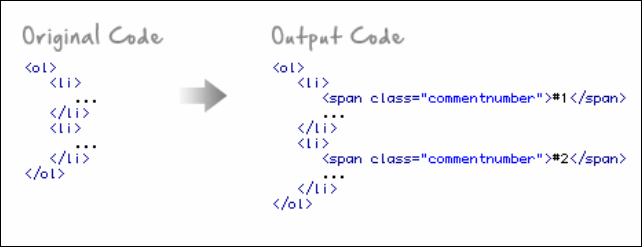
2b.CSS
样式化<li>:position:relative 用position:absolute把.commentnumber放在留言条目的右上角。
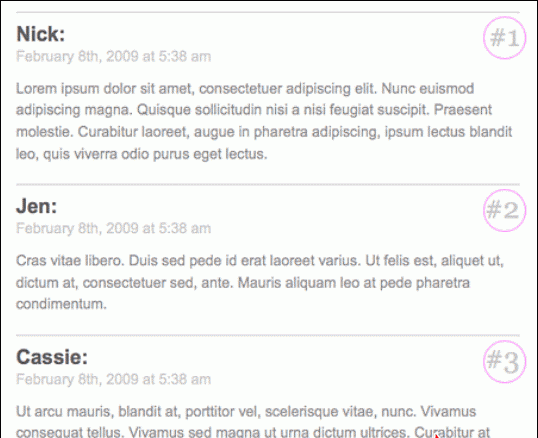
英文原文:web designer wall 翻译:http://www.cnblogs.com/island205/
------分隔线----------------------------
------分隔线----------------------------