Qt之QStackedLayout
栏目:综合技术时间:2016-06-22 08:16:58
简述
QStackedLayout继承自QLayout。
QStackedLayout类提供了多页面切换的布局,1次只能看到1个界面。
QStackedLayout可用于创建类似于QTabWidget提供的用户界面。也有建立在QStackedLayout之上的便利类QStackedWidget。
- 简述
- 使用
- 效果
- 源码
- 接口
- 总结
使用
1个QStackedLayout可以用1些子页面进行填充。
效果
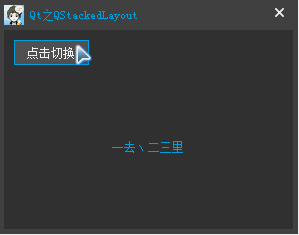
源码
QPushButton *pButton = new QPushButton(this);
QLabel *pFirstPage= new QLabel(this);
QLabel *pSecondPage = new QLabel(this);
QLabel *pThirdPage = new QLabel(this);
m_pStackedLayout = new QStackedLayout();
pButton->setText(QStringLiteral("点击切换"));
pFirstPage->setText(QStringLiteral("1去丶23里"));
pSecondPage->setText(QStringLiteral("青春不老,奋斗不止!"));
pThirdPage->setText(QStringLiteral("纯粹开源之美,有趣、好玩、靠谱。。。"));
// 添加页面(用于切换)
m_pStackedLayout->addWidget(pFirstPage);
m_pStackedLayout->addWidget(pSecondPage);
m_pStackedLayout->addWidget(pThirdPage);
QVBoxLayout *pLayout = new QVBoxLayout();
pLayout->addWidget(pButton, 0, Qt::AlignLeft | Qt::AlignVCenter);
pLayout->addLayout(m_pStackedLayout);
pLayout->setSpacing(10);
pLayout->setContentsMargins(10, 10, 10, 10);
setLayout(pLayout);
// 连接切换按钮信号与槽
connect(pButton, &QPushButton::clicked, this, &MainWindow::switchPage);
// 切换页面
void MainWindow::switchPage()
{
int nCount = m_pStackedLayout->count();
int nIndex = m_pStackedLayout->currentIndex();
// 获得下1个需要显示的页面索引
++nIndex;
// 当需要显示的页面索引大于等于总页面时,切换至首页
if (nIndex >= nCount)
nIndex = 0;
m_pStackedLayout->setCurrentIndex(nIndex);
}接口
int addWidget(QWidget * widget)
添加页面,并返回页面对应的索引
int currentIndex() const
获得当前页面的索引
QWidget * currentWidget() const
获得当前页面
int insertWidget(int index, QWidget * widget)
在索引index位置添加页面
void setStackingMode(StackingMode stackingMode)
设置显示模式,StackingMode有两个值,1个是StackOne(默许-显示1个页面),1个是StackAll(显示所有页面),1般不使用。
QWidget * widget(int index) const
获得索引index所对应的页面
总结
1般情况,经常使用的两种方式:
根据currentWidget()来判断当前页面,然后通过setCurrentWidget()来设置需要显示的页面。
根据currentIndex()来判断当前页面索引,然后通过setCurrentIndex()来设置需要显示的页面。
------分隔线----------------------------
------分隔线----------------------------