用ADT的FileExplorer查看android手机中的数据库
栏目:综合技术时间:2015-01-23 08:23:57
在这之前首先手机要打开ROOT权限,可以借助安卓刷机精灵等1键ROOT软件
其次像魅族、小米等手机拿到ROOT以后不能履行su命令,所以没法给手机中的文件授权,需要下载1个SuperSU权限管理器
有了他们我们就能够开始下面的步骤了:
1.window->show view->other
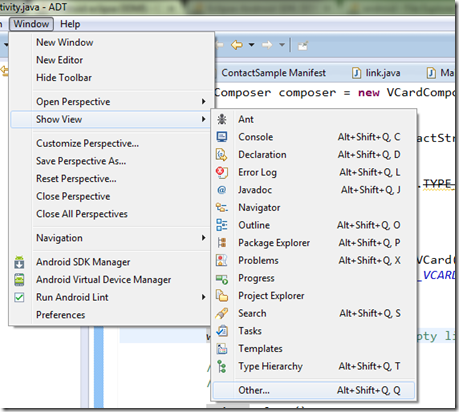
2. 输入 file 查找
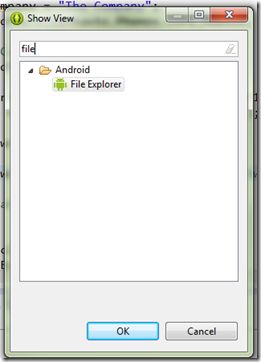
3. 出来了吧
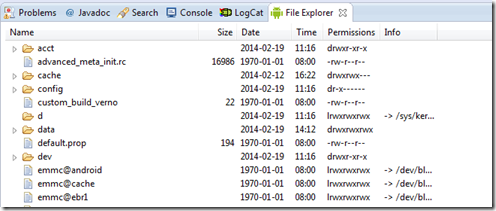
4. 惋惜啊,data文件夹死活打不开啊, 看这个办法
固然在这之前需要把SDK配置到环境变量里面去,这里不再赘述,大家可以去搜索如何配置
On rooted device you can do this:
- 打开cmd命令
- 输入 '
adb shell' su- Press 'Allow' on device (可选)
chmod 777 /data /data/data /data/data/com.application.pacakage /data/data/com.application.pacakage/*- Go to the DDMS view in Eclipse
After this you should be able to browse the files on the device.
If it returns permission denied on su
Go to Settings > Developer Options > Root access > Apps and ADB
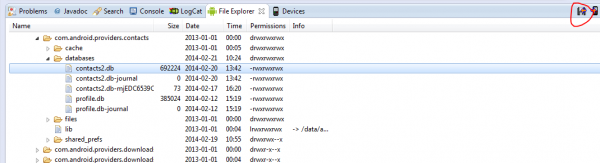
------分隔线----------------------------
------分隔线----------------------------