IIS6下.net项目伪静态URL重写路径的配置教程
栏目:服务器时间:2014-06-17 19:26:51
Internet Information Services,是由微软公司提供的基于运行Microsoft Windows的互联网基本服务。最初是Windows NT版本的可选包,随后内置在Windows 2000、Windows XP Professional和Windows Server 2003一起发行。本文介绍在IIS6中.net项目伪静态重写路径的配置方法图解和示例。
1、右键点击 要设置网站的网站
2、属性 ——》主目录 ——》配置——》
3、如右侧窗口,找到 .aspx 扩展名——》编辑——》复制 可执行文件的路径——》关闭

4、点击 添加——》粘贴 刚复制的 可执行文件路径
5、扩展名填写 .html (如果是 .htm 或者 任意你想要的扩展都可以 前提是以后的应用程序扩展列表里边没有该扩展)
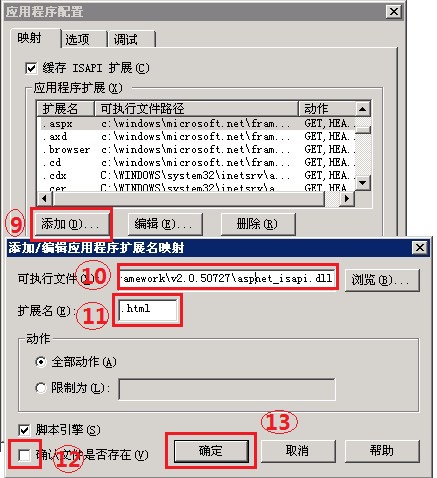
6、不选中 确认文件是否存在
7、确定
iis6 web.config 伪静态配置方法
1、参数用()括起来,使用 $1 来获得参数。
2、多个参数的时候使用&分割。
3、把Intelligencia.UrlRewriter.dll添加到bin目录
| <?xml version="1.0"?> <configuration> <configSections> <section name="rewriter" requirePermission="false" type="Intelligencia.UrlRewriter.Configuration.RewriterConfigurationSectionHandler, Intelligencia.UrlRewriter"/> </configSections> <system.web> <httpModules> <add type="Intelligencia.UrlRewriter.RewriterHttpModule, Intelligencia.UrlRewriter" name="UrlRewriter"/> </httpModules> </system.web> <rewriter> <!--首页--> <rewrite url="~/default.html$" to="~/default.aspx" processing="stop"/> <!--新闻--> <rewrite url="~/news/list-([A-Za-z0-9-]*).html$" to="~/NewsList.aspx?typeUrl=$1" processing="stop"/> <rewrite url="~/news/list-([A-Za-z0-9-]*)-([0-9]*).html$" to="~/NewsList.aspx?typeUrl=$1&page=$2" processing="stop"/> <!--新闻详细--> <rewrite url="~/news/([A-Za-z0-9-]*).html$" to="~/NewsDetail.aspx?url=$1" processing="stop"/> </rewriter> </configuration> |
就到这里,写的还不错吧,你有没有看懂呢?欢迎留言。
------分隔线----------------------------
------分隔线----------------------------