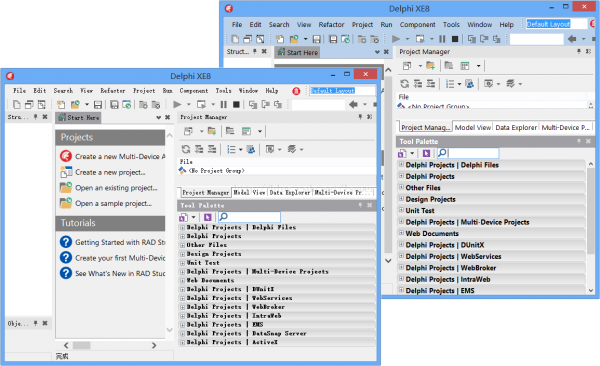原来 Delphi XE8 那个 “小贱样” 也是可以改的 ~
之前做 Lite,实在被 XE8 那个浓妆艳抹丑呆了,赶快分析,原来 IDE 开始玩 Theme 了,引入的 ModernTheme220.bpl 致使的(后来对照,原来 XE7 起开始增加的)?
刚才看 EMB 官方关于 XE8 的更新说明:
http://docwiki.embarcadero.com/RADStudio/XE8/en/What%27s_New_in_Delphi_and_C%2B%2BBuilder_XE8
看到这个,原来人家官方就支持自定义的?
Visual Changes and Customization
The appearance of the IDE has changed for XE8. See System Registry Keys for IDE Visual Settings for information on how you can customize the appearance of the IDE.To revert some of the changes and make the XE8 IDE look more like XE7 IDE, follow these steps:
- Create a new text document (you can use any text editor) and copy the following text into it:
Windows Registry Editor Version 5.00 [HKEY_CURRENT_USERSoftwareEmbarcaderoBDSXE8ModernTheme] "FontName"="MS Sans Serif" "FontSize"=dword:00000008 "MainToolBarColor"="clBtnFace"
- Save the file with the
.regextension. - Execute the file. You will see a warning about changing the registry. You must accept in order to apply the changes.
-
- Note: You may need Administrator permissions to be able to execute registry script files. If the IDE was open when you set or changed registry values, you must restart the IDE for the values to take effect.
-
不过1番尝试,官方文档应当是手误或 wiki 文档时 XE8 未正常发布?官方文档写错了,应当是 HKEY_CURRENT_USERSoftwareEmbarcaderoBDS16.0ModernTheme 而不是 HKEY_CURRENT_USERSoftwareEmbarcaderoBDSXE8ModernTheme
比方这个:
Windows Registry Editor Version 5.00
[HKEY_CURRENT_USERSoftwareEmbarcaderoBDS16.0ModernTheme]
"FontName"="宋体"
"FontSize"=dword:00000009
"MainToolBarColor"="clBtnFace"