Div 内容垂直居中
栏目:htmlcss时间:2015-05-19 08:26:05
感觉 CSS 有很多可以hack 的,好玩的地方。
想了1个简单的,诡异的办法,让Div 中想展现的内容垂直居中。
而不去使用 flexbox, JS, Less, Scss, rotate, before, after。
可以在 container 头部塞1个与“内容区域”1样大小的 div,然后设置“内容区域”的 bottom 为父亲的 50%,
最后计算下,会发现“内容区域”上下距离相等。
<html>
<head>
<style type="text/css">
#container {
position: relative;
left: 200px;
top: 100px;
width: 100px;
height: 400px;
background-color: #7873fa;
}
#offset-head {
height: 50px;
}
#offset-body {
width: 100px;
height: 350px;
position: relative;
}
#show {
width: 100px;
height: 50px;
background-color: #ffbc3e;
position: absolute;
bottom: 50%;
}
</style>
</head>
<body>
<div id="container">
<div id="offset-head"></div>
<div id="offset-body">
<div id="show"></div>
</div>
</div>
</body>
</html>
效果图:
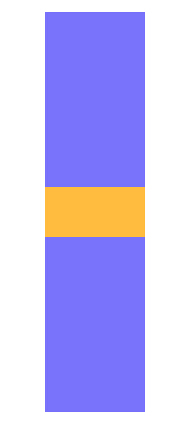
不过代码产生改动的时候,比如:
将黄色 (show ) 变高时,需调剂offset-head 的height,使show 与offset-head 二者的height1样高。
改动 container 的height 时,需将offset-body 的height 改成container.height - offset-head.height
------分隔线----------------------------
上一篇 机器学习--朴素贝叶斯算法案例
------分隔线----------------------------