javascript 拖拽功能
栏目:htmlcss时间:2014-12-17 08:28:03
拖拽功能是我们常常用到的1个功能,流程以下:
- 鼠标点击选框时,计算出鼠标位置和选框位置的距离差,也就是disX和disY;
- 鼠标移动,获得鼠标位置坐标,然后减去步骤1种的距离差,就是选框的坐标;
- 鼠标弹起时,清除鼠标移动函数
- 鼠标移动时,有可能移出选框的范围,所以需要使用全局的移动函数,也就是document.onmousemove;
- 鼠标弹起时,可能不在选框范围内弹起,程序会出现bug,所以使用全局弹起,也就是 document.onmouseup;
- 要控制选框的移动范围,使其不能移出阅读器边框,通过对上下左右位置的计算,控制选框的坐标始终在阅读器中。超过坐标临界值,使变量赋值为临界值,就能够实现控制选框移动范围的功能。
<!DOCTYPE HTML PUBLIC "-//W3C//DTD HTML 4.01 Transitional//EN"
"http://www.w3.org/TR/html4/loose.dtd">
<html xmlns="http://www.w3.org/1999/xhtml">
<head>
<meta http-equiv="Content-Type" content="text/html; charset=utf⑻" />
<title>New Web Project</title>
<style>
#div1{
width:200px;
height:200px;
position:absolute;
background:red;
}
</style>
<script>
window.onload=function(){
var oDiv=document.getElementById('div1');
oDiv.onmousedown=function(evt){
var e=evt||event;
var disX=e.clientX-oDiv.offsetLeft;
var disY=e.clientY-oDiv.offsetTop;
document.onmousemove=function(evt1){
var eMove=evt1||event;
/**
* 控制选框不被拖出阅读器范围
*/
var xPos=eMove.clientX-disX;
var yPos=eMove.clientY-disY;
if(xPos<0)
{
xPos=0;
}
else if(xPos>document.documentElement.clientWidth-oDiv.offsetWidth)
{
xPos=document.documentElement.clientWidth-oDiv.offsetWidth;
}
if(yPos<0)
{
yPos=0;
}
else if(yPos>document.documentElement.clientHeight-oDiv.offsetHeight)
{
yPos=document.documentElement.clientHeight-oDiv.offsetHeight;
}
oDiv.style.left=xPos+'px';
oDiv.style.top=yPos+'px';
};
document.onmouseup=function(){
document.onmousemove=null;
document.onmouseup=null;
};
return false;//禁止firefox默许的行动,firefox的1个bug
};
};
</script>
</head>
<body>
<div id='div1'></div>
</body>
</html>
运行结果图:
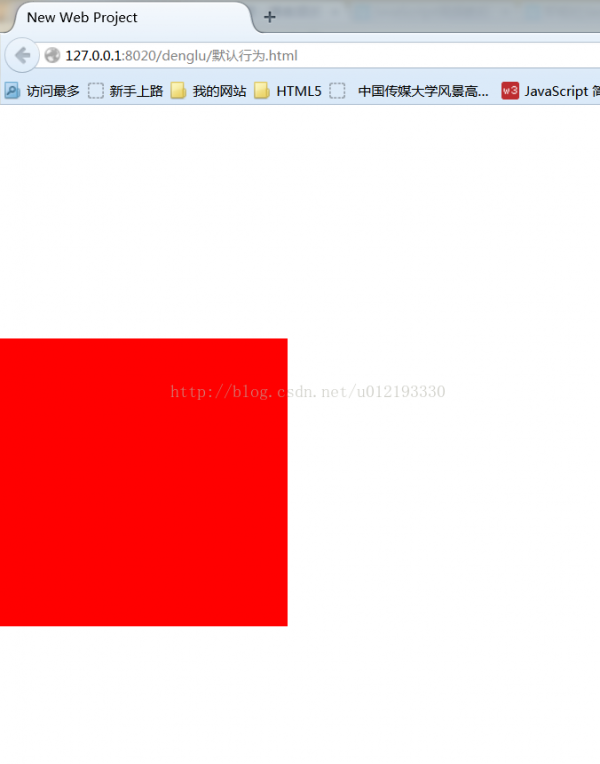
------分隔线----------------------------
下一篇 两张思维导图助力Java入门
------分隔线----------------------------