java连接mysql数据库
栏目:数据库应用时间:2015-04-17 08:20:46
1、首先下载mysql安装包,下载链接mysql下载,然后安装。
2、输入安装时的用户名和密码,连接数据库。
3、在Eclipse 中安装mysq JDBCl驱动,安装步骤以下图示:
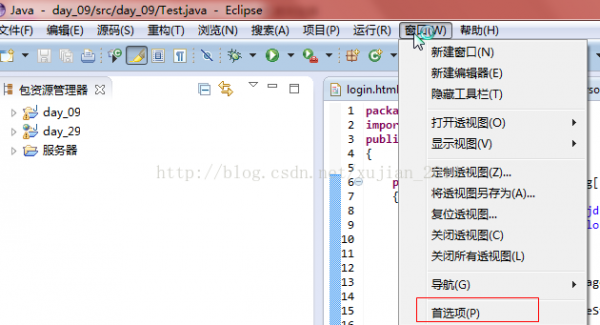
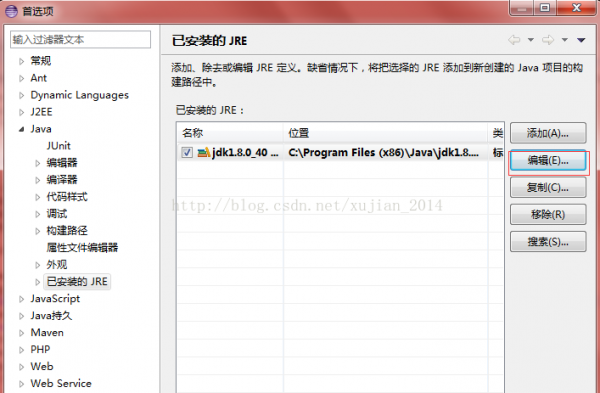
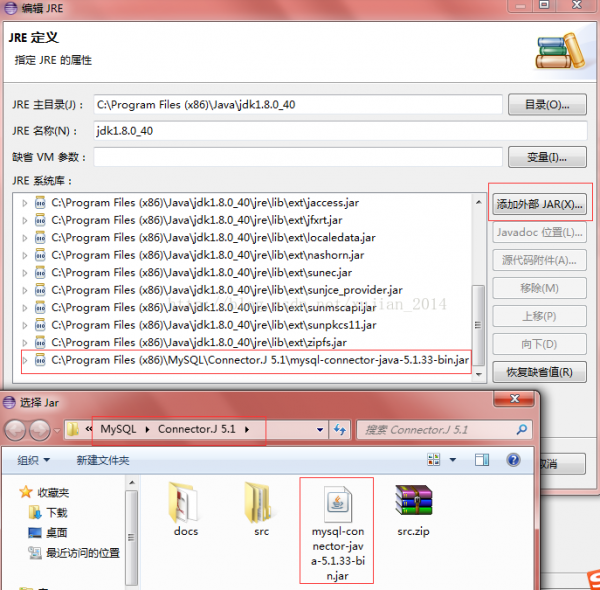
测试是不是成功连接mql,代码:
package day_09;
import java.sql.*;
public class Test
{
public static void main(String[] args)
{
String url="jdbc:mysql://localhost:3306/mydb";
String user="root";
String password="281889";
Connection conn=null;
Statement stmt=null;
ResultSet rs=null;
try
{
Class.forName("com.mysql.jdbc.Driver");
conn=DriverManager.getConnection(url,user,password);
stmt=conn.createStatement();
String sql;
sql="insert into student values(2014218,'李月','女')";
stmt.execute(sql);
sql="select * from student";
rs = stmt.executeQuery(sql);
System.out.println("学号" + " " + " 姓名"+" "+"性别");
String name = null;
while(rs.next())
{
name = rs.getString("sname");
System.out.println(rs.getString("sno") + " " + name+" "+rs.getString("sex"));
}
}
catch(ClassNotFoundException e1)
{
System.out.println("数据库驱动不存在!"+e1.toString());
}
catch(SQLException e2)
{
System.out.println("数据库存在异常"+e2.toString());
}
finally
{
try
{
if(rs!=null)
rs.close();
if(stmt!=null)
stmt.close();
if(conn!=null)
conn.close();
}
catch(SQLException e)
{
System.out.println(e.toString());
}
}
}
}
打印结果:
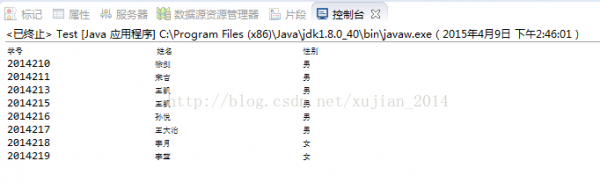
------分隔线----------------------------
上一篇 hdu 1253 胜利大逃亡
下一篇 MySQL使用方案
------分隔线----------------------------
最新技术推荐
1cassandra 3.x官方文档(5)---探测器
2[置顶] Aerospike数据库实战(四) -- Aerospike 安装部署
3Oracle 12c for GIS解决方案
4[置顶] Aerospike数据库实战(五) -- Aerospike C Client 开发
5MySQL Group Replication [Single-Primary Mode] 详细搭建部署过程
6mysql进阶(三十)MySQL Workbench出错KERNELBASE.dll停止工作 + MySQL服务消失 + 服务启动失败解决方法
7[置顶] Aerospike数据库实战(六) -- 踩坑&经验总结