图片延时加载例子详解
栏目:互联网时间:2015-03-26 09:09:48
有时候由于图片太大,我们需要1个友好的提示,提示用户图片正在加载中,那末以下通过引入jquery就可以轻而易举的实现。
demo下载地址:http://download.csdn.net/download/tjcyjd/8475549
其中需要3个js:jquery.min1.7.1.js、jquery.lazyload.js、image.lazyload.js
代码以下:
<!DOCTYPE HTML PUBLIC "-//W3C//DTD HTML 4.01 Transitional//EN">
<html>
<head>
<title>图片延时加载</title>
<meta http-equiv="keywords" content="keyword1,keyword2,keyword3">
<meta http-equiv="description" content="this is my page">
<meta http-equiv="content-type" content="text/html; charset=UTF⑻">
</head>
<body>
<div>
<img src="images/loading.gif" data-original="http://img30.360buyimg.com/jgsq-productsoa/jfs/t568/102/535227364/127213/9f5d9502/547295bcN713b3d11.jpg">
<img src="images/loading.gif" data-original="http://img30.360buyimg.com/jgsq-productsoa/jfs/t568/102/535227364/127213/9f5d9502/547295bcN713b3d11.jpg">
</div>
</body>
<script language="javascript" src="js/jquery.min1.7.1.js"></script>
<script language="javascript" src="js/jquery.lazyload.js"></script>
<script language="javascript" src="js/image.lazyload.js"></script>
</html>
demo下载地址:http://download.csdn.net/download/tjcyjd/8475549效果图以下:
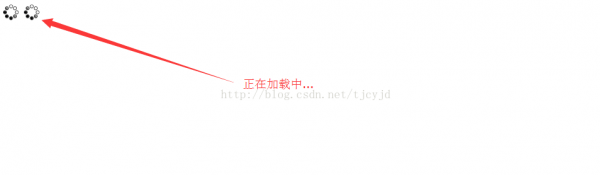
demo下载地址:http://download.csdn.net/download/tjcyjd/8475549
------分隔线----------------------------
上一篇 用jQuery实现页面遮罩弹出框
------分隔线----------------------------