为大家推荐一款非常好用的java写的垂直爬虫webmagic,力挺
webmagic官方介绍:http://blog.csdn.net/u010670689/article/details/41704239
<groupId>us.codecraft</groupId>
<artifactId>webmagic-core</artifactId>
<version>0.5.1</version>
</dependency>
<dependency>
<groupId>us.codecraft</groupId>
<artifactId>webmagic-extension</artifactId>
<version>0.5.1</version>
</dependency>
1.实现自己的PageProcessor
pageprocessor是爬虫的核心,可以定义爬虫的爬取规则,我将PageProcessor的定制分为3个部份,分别是爬虫的配置、页面元素的抽取和链接的发现。package youling.studio;
import us.codecraft.webmagic.Page;
import us.codecraft.webmagic.Site;
import us.codecraft.webmagic.Spider;
import us.codecraft.webmagic.pipeline.ConsolePipeline;
import us.codecraft.webmagic.pipeline.JsonFilePipeline;
import us.codecraft.webmagic.processor.PageProcessor;
import us.codecraft.webmagic.processor.example.GithubRepoPageProcessor;
public class MyPageProcessor implements PageProcessor {
// 部份1:抓取网站的相干配置,包括编码、抓取间隔、重试次数等
private Site site = Site.me().setRetryTimes(3).setSleepTime(1000);
// process是定制爬虫逻辑的核心接口,在这里编写抽取逻辑
@Override
public void process(Page page) {
// 部份2:定义如何抽取页面信息,并保存下来
// <h1>
// <span class="link_title"><a href="/u010670689/article/details/41576647">
// 启动hive metastore命令
// </a></span>
// </h1>
//csdn文章标题的html代码
page.putField("title", page.getHtml().xpath("//h1/span[@class='link_title']/a/text()").toString());
if (page.getResultItems().get("title") == null) {
//skip this page
page.setSkip(true);
}
// 部份3:从页面发现后续的url地址来抓取
// <span class="link_title"><a href="/u010670689/article/details/41704239">
// webmagic整体介绍
// </a></span>
page.addTargetRequests(page.getHtml().links().regex("(/u010670689/article/details/(w+))").all());
}
@Override
public Site getSite() {
return site;
}
public static void main(String[] args) {
Spider.create(new MyPageProcessor())
//从"https://github.com/code4craft"开始抓
.addUrl("http://blog.csdn.net/u010670689?viewmode=contents")
//保存到json文件里
.addPipeline(new ConsolePipeline())
//开启5个线程抓取
.thread(1)
//启动爬虫
.run();
}
}
4.1.1 爬虫的配置
第1部份关于爬虫的配置,包括编码、抓取间隔、超时时间、重试次数等,也包括1些摹拟的参数,例如User Agent、cookie,和代理的设置,我们会在第5章-“爬虫的配置”里进行介绍。在这里我们先简单设置1下:重试次数为3次,抓取间隔为1秒。
4.1.2 页面元素的抽取
第2部份是爬虫的核心部份:对下载到的Html页面,你如何从中抽取到你想要的信息?WebMagic里主要使用了3种抽取技术:XPath、正则表达式和CSS选择器。另外,对JSON格式的内容,可以使用JsonPath进行解析。
-
XPath
XPath本来是用于XML中获得元素的1种查询语言,但是用于Html也是比较方便的。例如:
page.getHtml().xpath("//h1[@class='entry-title public']/strong/a/text()")这段代码使用了XPath,它的意思是“查找所有class属性为'entry-title public'的h1元素,并找到他的strong子节点的a子节点,并提取a节点的文本信息”。对应的Html是这模样的:
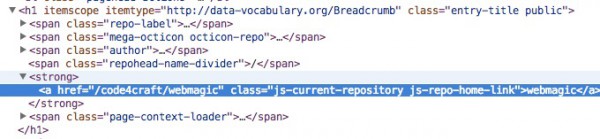
-
CSS选择器
CSS选择器是与XPath类似的语言。如果大家做过前端开发,肯定知道$('h1.entry-title')这类写法的含义。客观的说,它比XPath写起来要简单1些,但是如果写复杂1点的抽取规则,就相对要麻烦1点。
-
正则表达式
正则表达式则是1种通用的文本抽取语言。
page.addTargetRequests(page.getHtml().links().regex("(https://github.com/w+/w+)").all());这段代码就用到了正则表达式,它表示匹配所有"https://github.com/code4craft/webmagic"这样的链接。
-
JsonPath
JsonPath是于XPath很类似的1个语言,它用于从Json中快速定位1条内容。WebMagic中使用的JsonPath格式可以参考这里:https://code.google.com/p/json-path/
4.1.3 链接的发现
有了处理页面的逻辑,我们的爬虫就接近完工了!
但是现在还有1个问题:1个站点的页面是很多的,1开始我们不可能全部罗列出来,因而如何发现后续的链接,是1个爬虫不可缺少的1部份。
page.addTargetRequests(page.getHtml().links().regex("(https://github.com/w+/w+)").all());
这段代码的分为两部份,page.getHtml().links().regex("(https://github.com/w+/w+)").all()用于获得所有满足"(https:/ /github.com/w+/w+)"这个正则表达式的链接,page.addTargetRequests()则将这些链接加入到待抓取的队列中去。