Vboxmanage修改uuid报错的解决办法
栏目:互联网时间:2014-12-04 08:55:53
我的环境:
Virtualbox 4.3.10 r93012
操作系统:win7
问题:Virtualbox在使用拷贝的虚拟盘时会提示uuid冲突:
Because a hard disk with uuid ‘’ already exists.
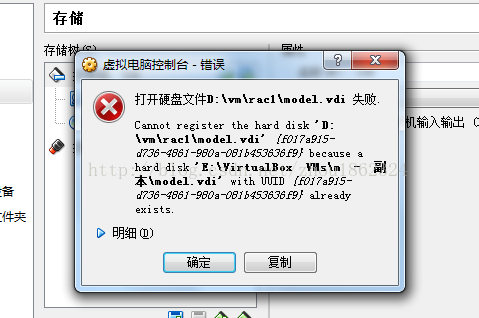
依照网上的说法,运行VBoxManage修改uuid报错:
D:Program Fileshttp://www.wfuyu.com/oracle/VirtualBox>VBoxManage internalcommands sethduuid D:vm
rac1model.vdi
VBoxManage.exe: error: Failed to create the VirtualBox object!
VBoxManage.exe: error: Code E_INVALIDARG (0x80070057) - One or more arguments ar
e invalid (extended info not available)
VBoxManage.exe: error: Most likely, the VirtualBox COM server is not running or
failed to start.
解决办法:
将vboxmanage修改成以兼容模式运行这个程序便可,以下图:
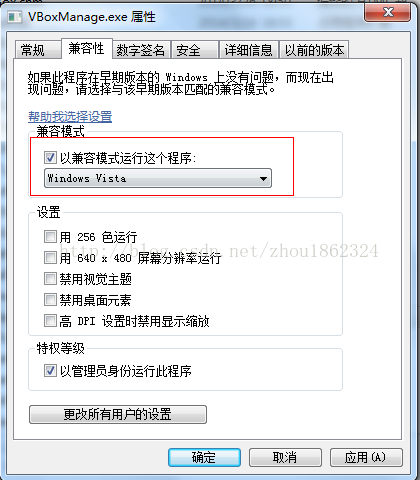
重新运行命令便可:
D:Program Fileshttp://www.wfuyu.com/oracle/VirtualBox>VBoxManage internalcommands sethduuid D:vm
rac1model.vdi
UUID changed to: f52953fb-b3d1⑷00c-b345-dc4de6acaf75
------分隔线----------------------------
------分隔线----------------------------