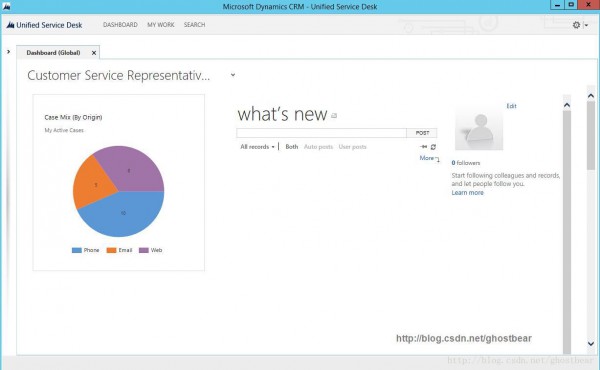USD Series: Installation
Today I would like to talk is Unified Service Desktop. It was published in Dynamics CRM 2013 Spring release, it can use to unified users desktops. Image users' daily work that crossing ocean of windows to achieve only one task. If we can use one way to unified all usable windows of users, and give it a very easy way to control it. It will be a very cool thing!
And this very cool way is Unified Service Desktop - USD. In this post I will show you guys how to install it step by step. Before install it you have to own Dynamics CRM 2013 ENV.
1. Download USD deployer and USD UI installation file.
2.Install USD deployer, in this case the deployer will import solutions into your Dynamics CRM system.
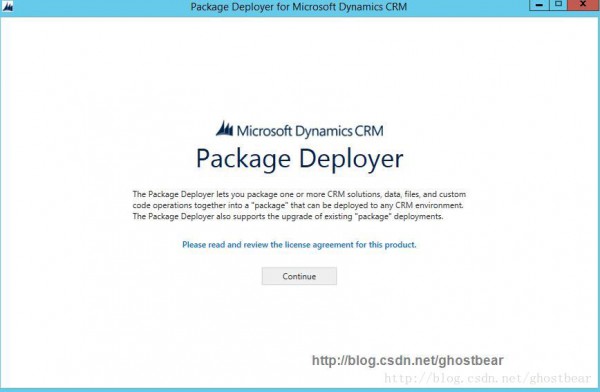
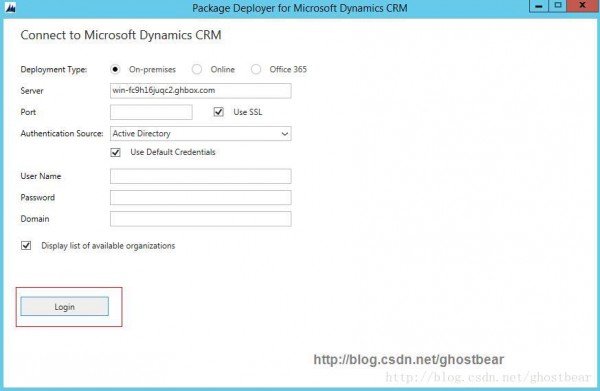
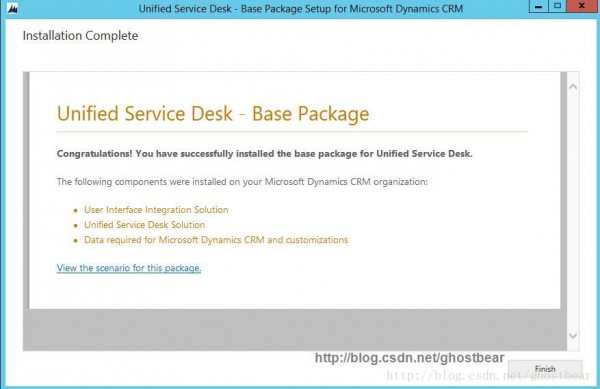
3. Install USD UI, then you can login USD server as following.