QT学习笔记_布局
栏目:互联网时间:2014-09-29 22:46:53
布局大致分水平布局,竖直布局 ,网格布局等等。。
#include <QApplication>
#include <QHBoxLayout>//布局
#include <QSlider>//滑块
#include <QSpinBox>//微调框
#include <QLabel>//标签
int main(int argc,char *argv[])
{
QApplication app(argc,argv);
QWidget *w=new QWidget;
w->setWindowTitle("enter your age");
QSpinBox *box=new QSpinBox;
QSlider *slider=new QSlider(Qt::Horizontal);
box->setRange(0,100);
slider->setRange(0,100);
//连接同步
QObject::connect(box,SIGNAL(valueChanged(int)),slider,SLOT(setValue(int)));
QObject::connect(slider,SIGNAL(valueChanged(int)),box,SLOT(setValue(int)));
box->setValue(66);
//设置布局(水平)
QHBoxLayout *layout=new QHBoxLayout();
layout->addWidget(box);
layout->addWidget(slider);
w->setLayout(layout);
w->show();
return app.exec();
}
效果图:
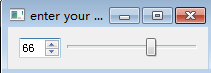
唯一美中不足的是 还是窗口太小。。百度一下了这个问题,发现资料少的可伶。。
------分隔线----------------------------
上一篇 栈操作之双端顺序栈
------分隔线----------------------------